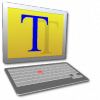Debian 8 のIPアドレスの変更を行う場合の設定例をメモしておく。
設定ファイルの編集
/etc/network/interfacesファイルを編集する。
初期状態(DHCPによりIPアドレスを設定)
[code title=”/etc/network/interfaces”]
source /etc/network/interfaces.d/*
auto lo
iface lo inet loopback
allow-hotplug eth0
iface eth0 inet dhcp
[/code]
固定IPアドレスの場合
[code title=”/etc/network/interfaces”]
source /etc/network/interfaces.d/*
auto lo
iface lo inet loopback
auto eth0
iface eth0 inet static
address 192.168.0.11
network 192.168.0.0
netmask 255.255.255.0
broadcast 192.168.0.255
gateway 192.168.0.1
dns-nameservers 192.168.0.1
[/code]
「auto eth0」の場合は、システム起動時にeth0を起動する。
「allow-hotplug eth0」の場合は、カーネルがホットプラグイベントを認識したときに起動する。
ネットワーク再起動
ネットワークを再起動する。
[shell]
/etc/init.d/networking restart
[/shell]